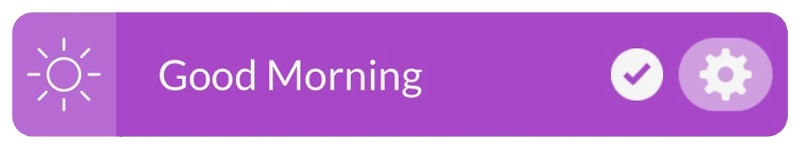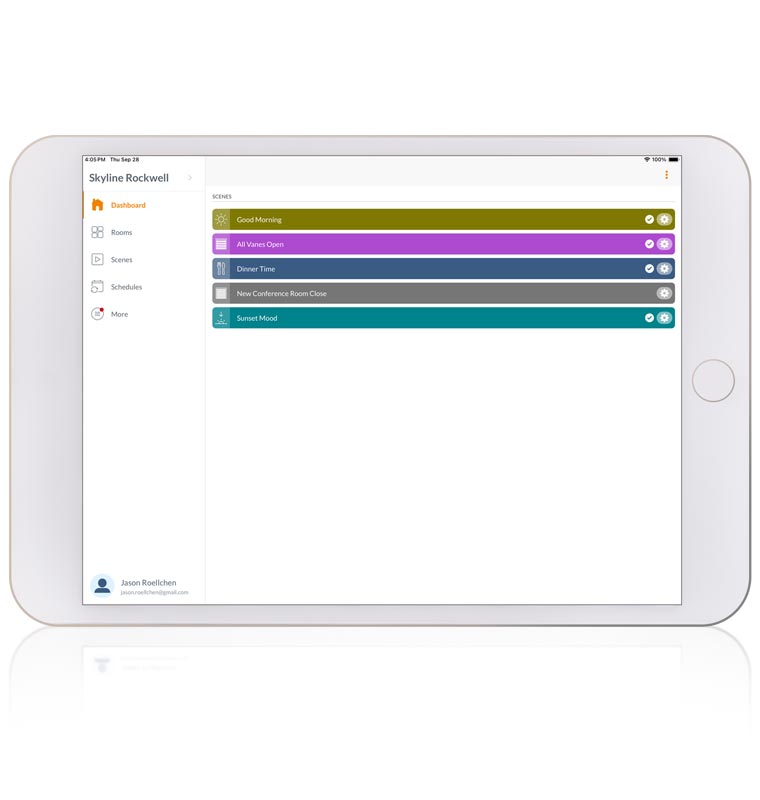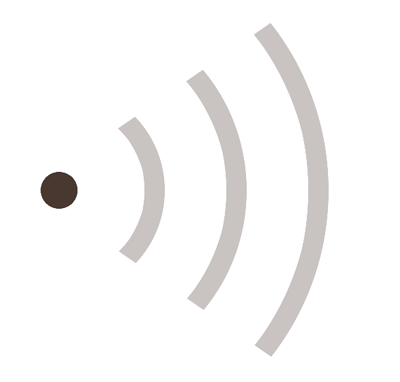The Details of Motorized Shades
Now available with a rechargeable battery wand for new and existing automatic blinds.
Building or Remodeling? Let our experts guide you through the process of hard-wiring your motorized blinds.
Control Options
Remote Control Blinds
The handheld remote is also available as a wall mount. Control your motorized window shades with a tap. Choose from a variety of color options for a functional and chic home accessory.
Smart Device Shades
Smart shades allow you to use your favorite device to set room scenes and schedule movement. We’ll help you connect and use the features right away.
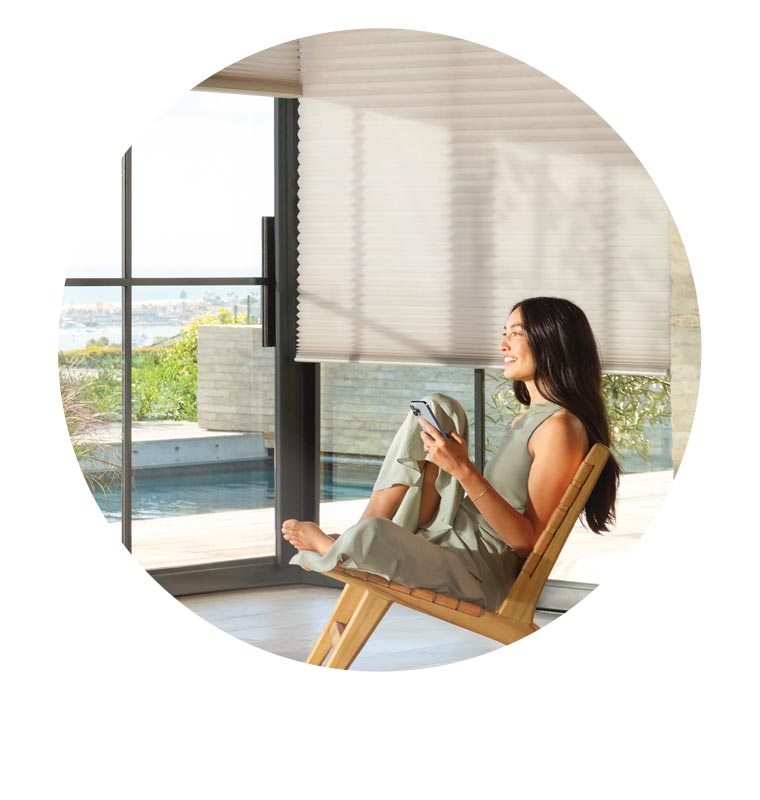
Voice Control Blinds
Hunter Douglas motorized blinds integrate with Alexa, Siri, Google Home & more so you can tell your shades exactly what to do.

Easy routines
Set your motorized blinds to move with the sunrise and sunset for effortless privacy and routines.
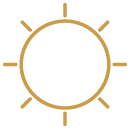
Energy efficient
Schedule your remote control blinds to stay cool in the summer and warm in the winter.

Security
No one will know you’re away. Keep your motorized window shades moving when you’re on-the-go.

Room scenes
Movie room darkening? Check. Dinner party ambiance? Check. Set the scene with a voice command.
Smart Home Compatibility


Product List:
Shades
- Designer Roller Shades
- Designer Screen Shades
- Duette® Honeycomb Shades
- Applause® Honeycomb Shades
- Pirouette® Window Shadings
- Vignette® Modern Roman Shades
- Provenance® Woven Woods Shades
- Silhouette® Shades
- Nantucket™ Shades
- Sonnette® Shades
- Designer Banded Shades
- Architectural Roller Shades
- Woven Shades